Transactions
Search
You can search for transactions by specifying the processing date and status and the store. You can click on the desired transaction row to see more details and also make a refund.
In the search box, you can search by entering the “transaction ID”, “email address” or “card holder name”.
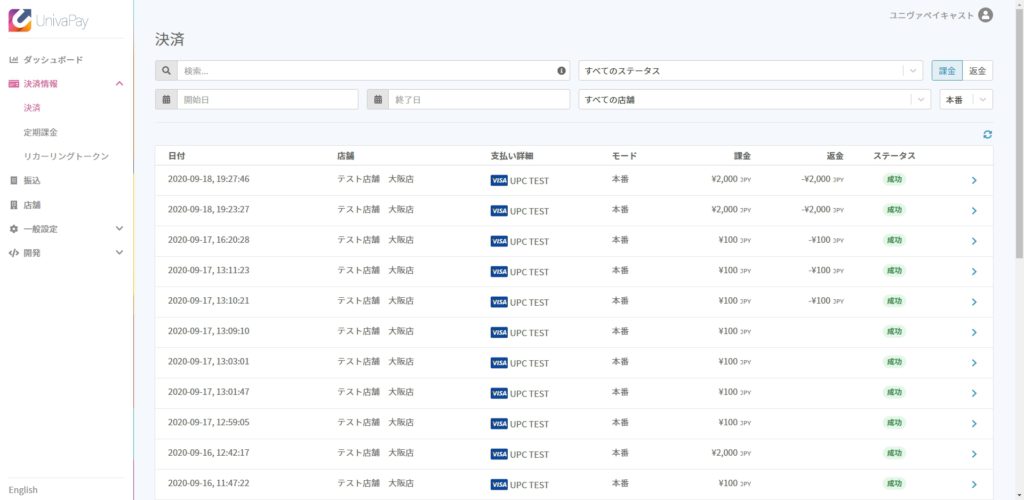
Refund
- Search for the transaction you want to refund
- Click on the transaction row to open the details page.
- Click on the “Refund” button at the bottom of the page
- Enter the amount you want to refund and select the refund button. *1 *2
*1 Some payment services do not support partial refunds in which case you will get the following error: “318: Partial refund not supported”
If the above error occurs, please contact the customer directly or consider a full refund.
*2 You can select the reason for refund and a note (optional).

