Convenience store
Overview
This payment service uses the Densan system. Once the customer submitted their information in checkout form, a billing request is made, to be paid at the specified convenience store. The information required for a payment can be found in the notification email or in the metadata.
If a payment is made for a specific billing request, the system will automatically confirm the payment and update the result.
You can also receive a system notification of the payment result by setting up a Webhook.
Charge status
You can access the convenience charges history from the “Transactions” screen of the management console.
- Awaiting
The checkout process was completed but the customer hasn’t paid the charge yet, or the payment is being processed. - Successful
The charge has been paid by the customer. - Canceled
The charge has been cancelled by the merchant. - Failed
An error occurred during the checkout process, or the payment deadline was reached but no payment was received
Payment deadline
If the payment deadline is reached before any payment is received, the charge application will fail, and a payment failure email will be sent.
You can choose between different payment deadlines, see the examples below.
- One week
If the charge application is made on the 1/1, the payment deadline will be 1/8 23:59 - Two weeks
If the charge application is made on the 1/1, the payment deadline will be 1/15 23:59 - 30 days
If the charge application is made on the 1/1, the payment deadline will be 1/31 23:59
Payment deadline set-up
You can set up a payment deadline from the management console, with the Widget / EC form link parameters or with the API.
From the management console
In Settings > Payment services > Payment methods, you can set up a “Payment period deadline” and Deadline (time)” for the convenience store payments.
Unless specified in the API, the settings here will be used.
By default, the payment deadline is of 30 days at 23:59:59.
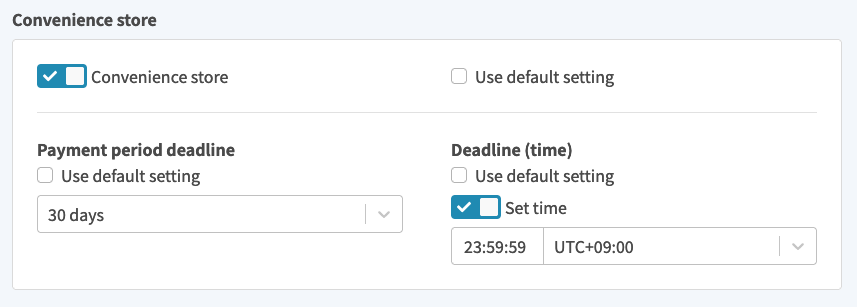
With the checkouts (Widget / EC link form)
The duration can be specified in HTML and JavaScript parameters.
・HTML
Payment Availability Period: data-expiration-perid=”P7D”
Payment deadline time: data-expiration-time-shift=”12:00:00+12:00″
Deposit due date and time: data-capture=”false”, data-capture-at=”2023-04-01 21:00″ (specify deposit due date and time regardless of application date and time)
More details here
・Javascript
Payment deadline: expirationPeriod=”P5D”
Payment Availability Period: expirationTimeShift=”09:00:00+12:00″
Deposit due date and time: capture=”false”, captureAt=”2023-04-01 21:00″ (specify deposit due date and time regardless of application date and time)
More details here
With the API
When sending an API request, a payment deadline can be specified as a parameter.
・At token creation time
The expiry date of the payment can be specified with data.expiration_period. The minimum is 30 minutes and the maximum is 59 days.
More details here
・At charge creation time
The payment deadline date and time can be specified in capture_at.
If a due date is specified here, it takes precedence over the period specified in the transaction token.
More details here
Testing
When a payment is made in test mode, the status is awaiting for processing after the application is completed.
It will then automatically change to successful after approximately 10 minutes.
Email template
You can edit the content of notification emails regarding convenience store payments from the “Email templates” section of the management console.
- Payment details
This information is sent when a payment application is submitted.
${konbini_payment_details} will contain the payment number and other information.
${date} will display the payment date - Payment cancellation
This is sent when the order is cancelled by the merchant before the customer has paid - Convenience store details
The contents of ${konbini_payment_details} can each be edited in this template.
*An email will be sent when the payment has been completed [Payment Completion Notification] or when the payment has expired [Payment Failure], respectively.
